NCUA Connect
 NCUA Connect is a web-based, common entry point for authorized users to securely access the NCUA applications. Once authenticated, users can securely interact and share information with the NCUA and their state supervisory authorities, if applicable. Watch this short video about NCUA Connect to learn more about this system.
NCUA Connect is a web-based, common entry point for authorized users to securely access the NCUA applications. Once authenticated, users can securely interact and share information with the NCUA and their state supervisory authorities, if applicable. Watch this short video about NCUA Connect to learn more about this system.
Access to NCUA Connect and the NCUA applications is granted through the credit union’s or state supervisory authority’s Admin Portal Administrator, as applicable. Authorized users must review the NCUA’s External User Rules of Behavior.
Log in to NCUA Connect. Contact NCUA’s OneStop Help Desk for technical assistance at OneStop@NCUA.gov.
Admin Portal
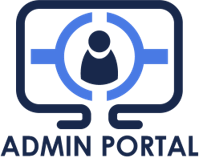 The Admin Portal application allows credit unions and state regulatory agencies to grant access to NCUA Connect, NCUA applications, and manage system users within their organization. Once an Admin Portal administrator is approved by the NCUA, the administrator is responsible for authorizing, provisioning, and deactivating users within their organization.
The Admin Portal application allows credit unions and state regulatory agencies to grant access to NCUA Connect, NCUA applications, and manage system users within their organization. Once an Admin Portal administrator is approved by the NCUA, the administrator is responsible for authorizing, provisioning, and deactivating users within their organization.
To request creation of an Admin Portal administrator account for your organization, send an email to the NCUA’s OneStop Help Desk at OneStop@NCUA.gov indicating your name, email address, and any NCUA applications you may need access to. The NCUA will verify all requests before approval.
Log in to NCUA Connect to access the Admin Portal.
Self Guided Admin Portal Training
NCUA Connect & Admin Portal: User Guide


